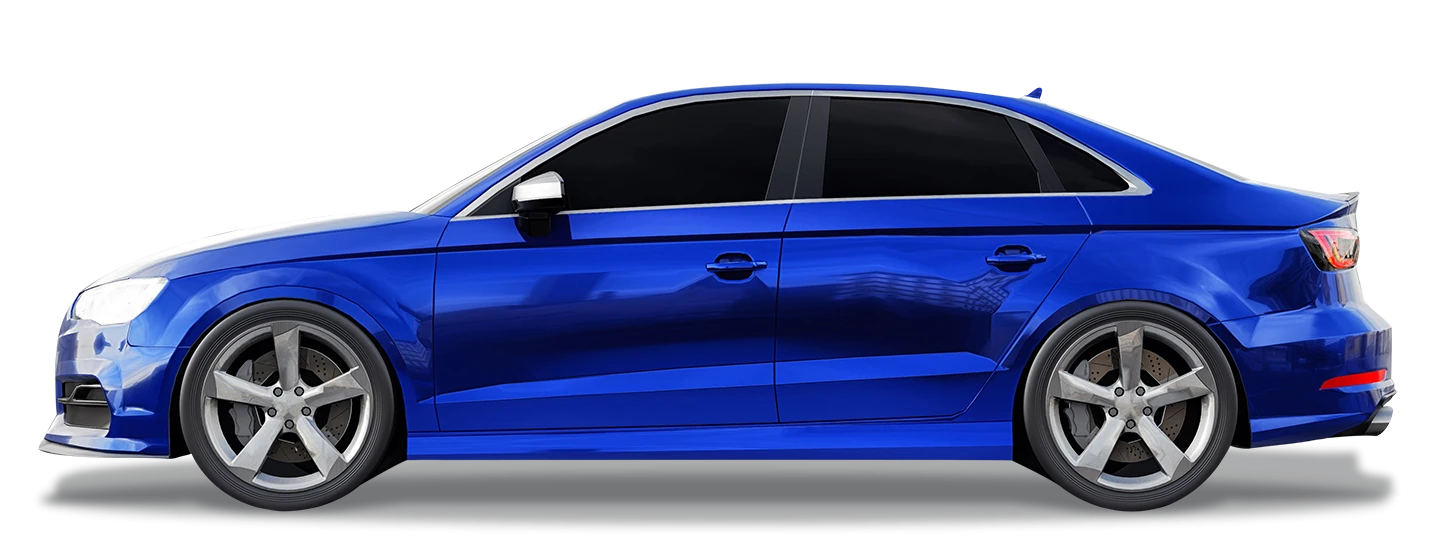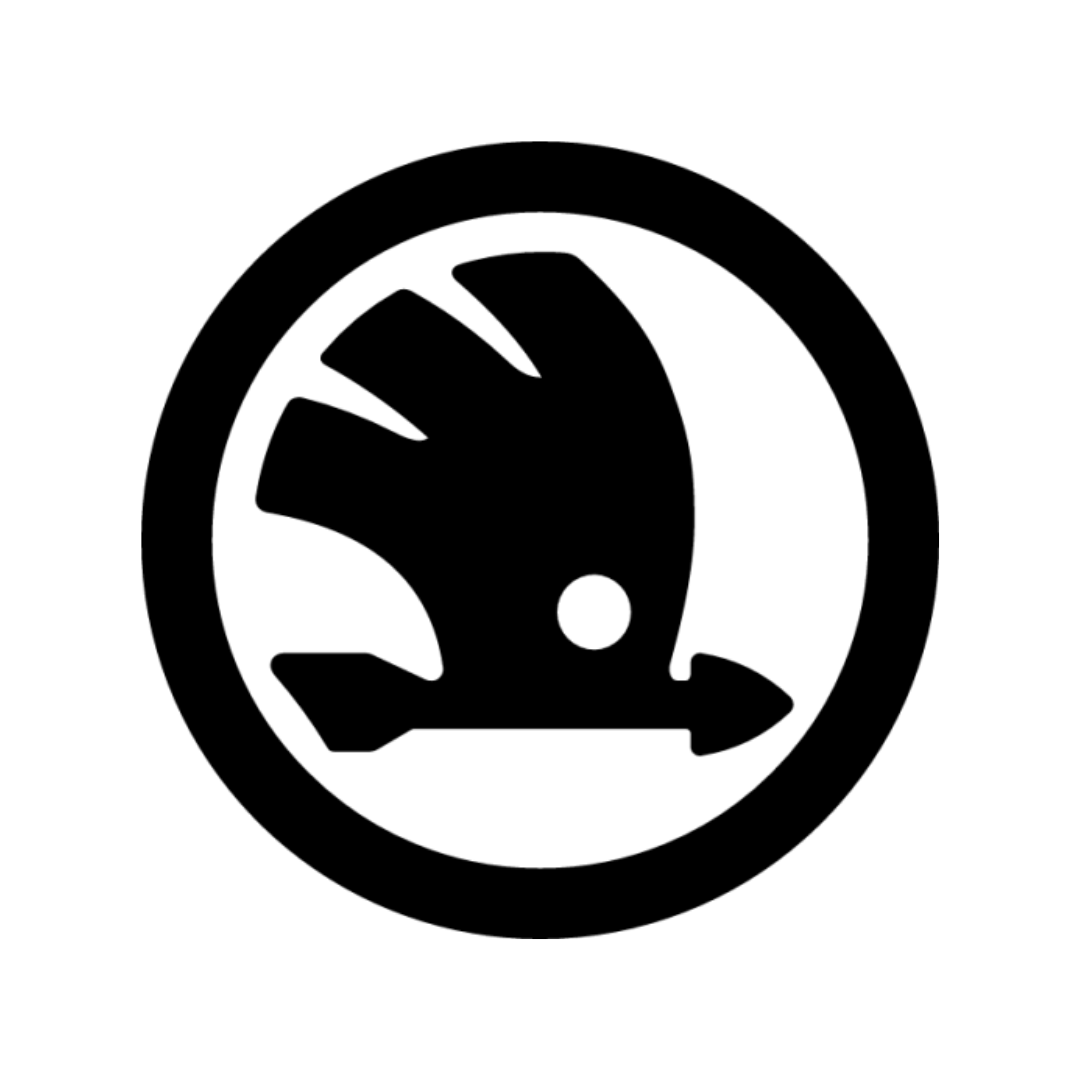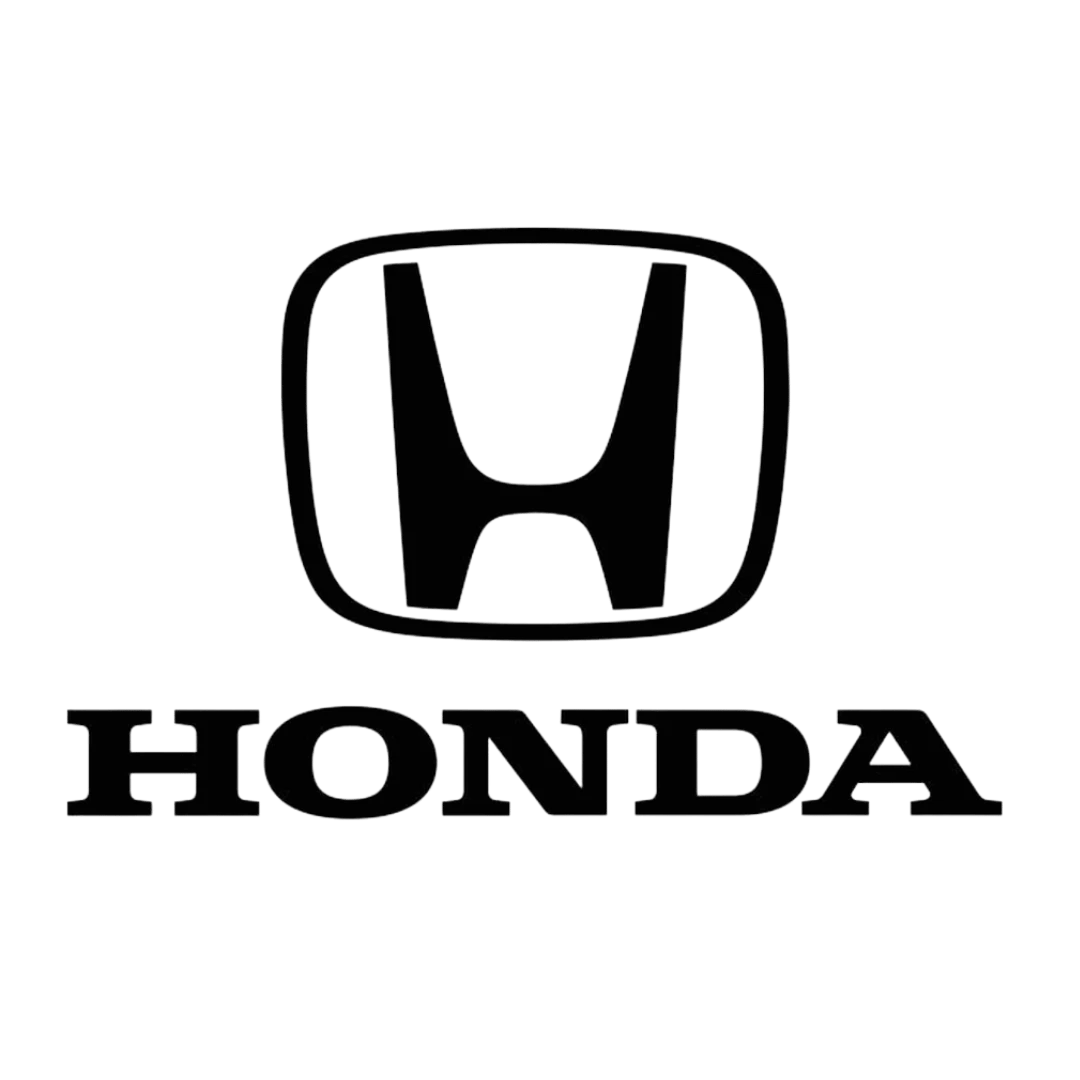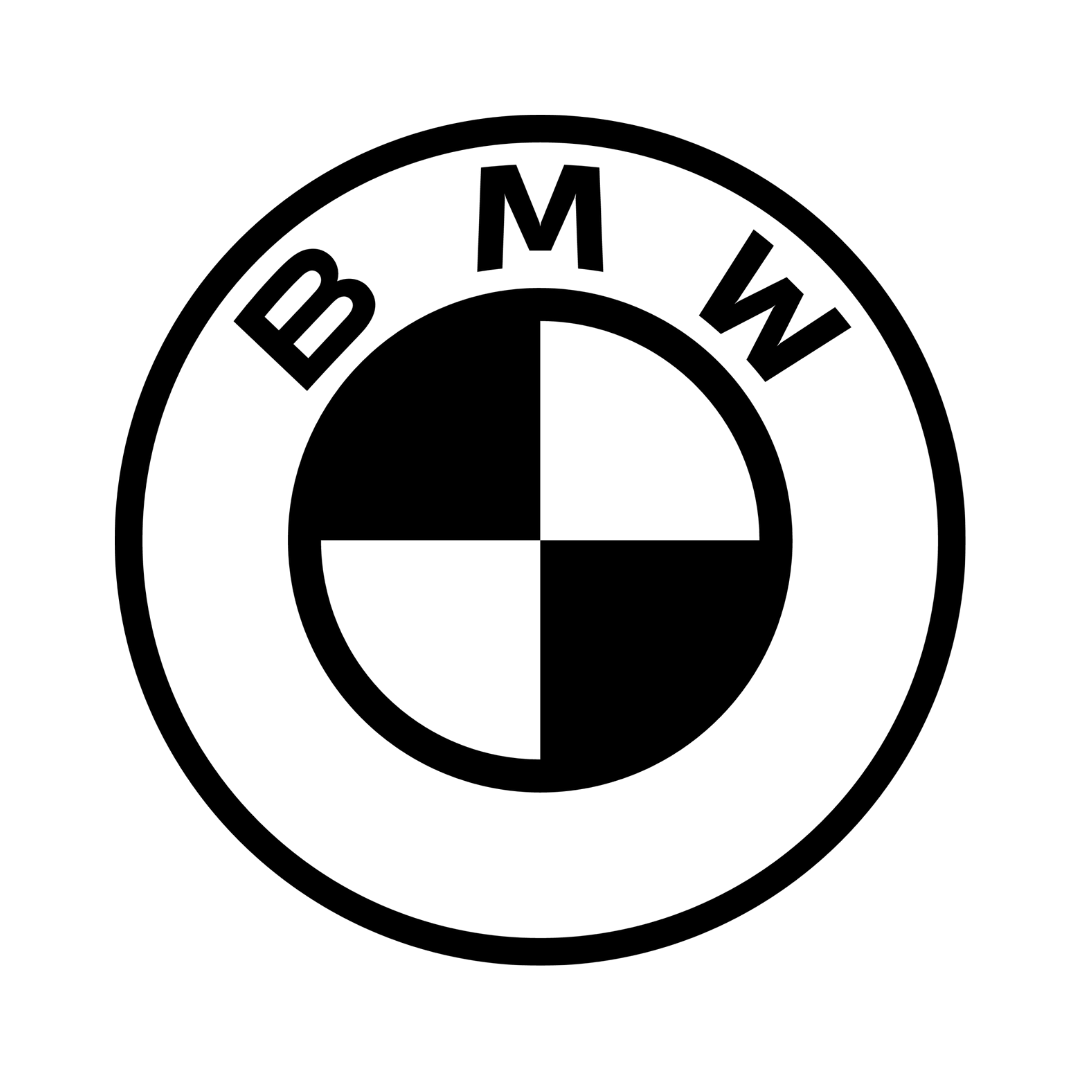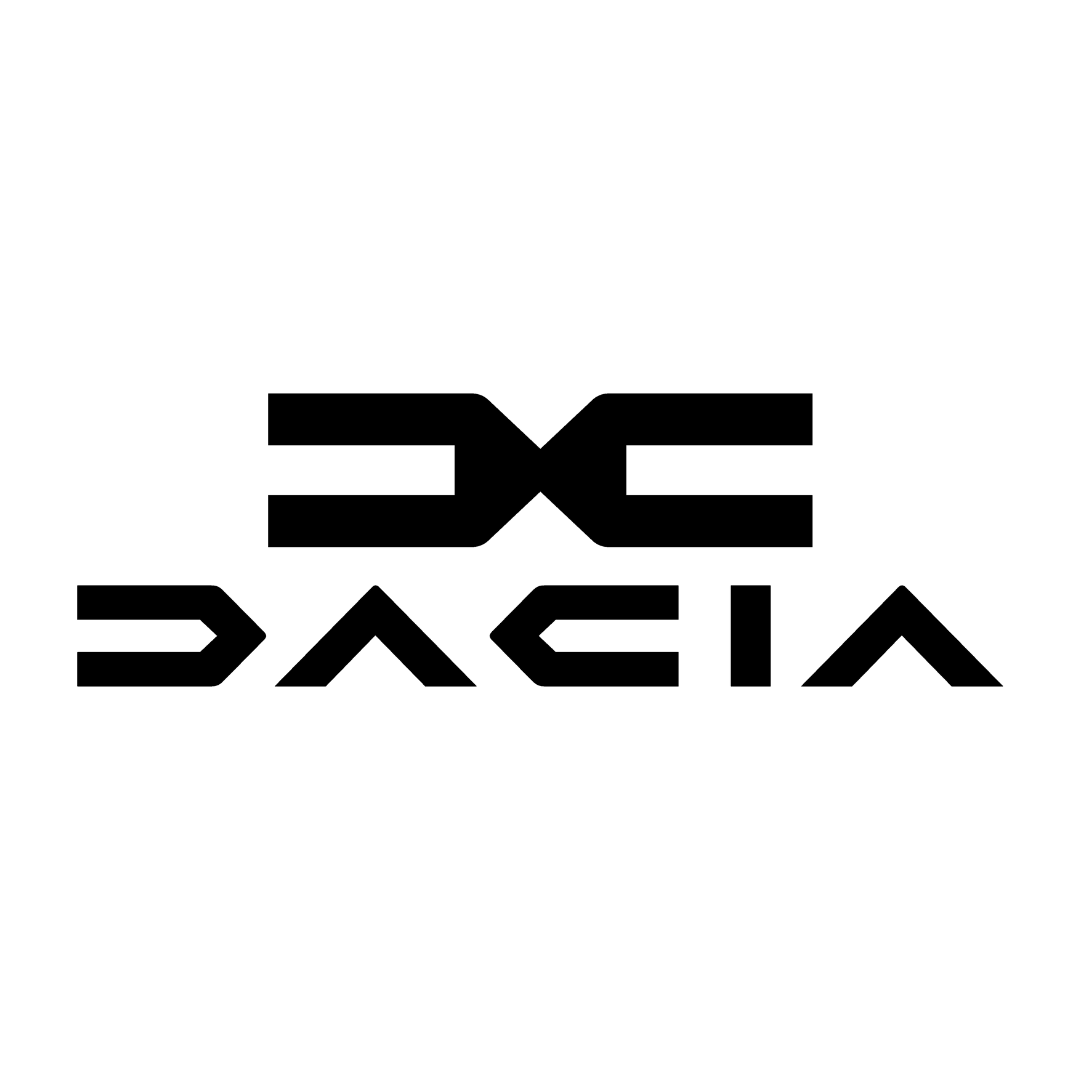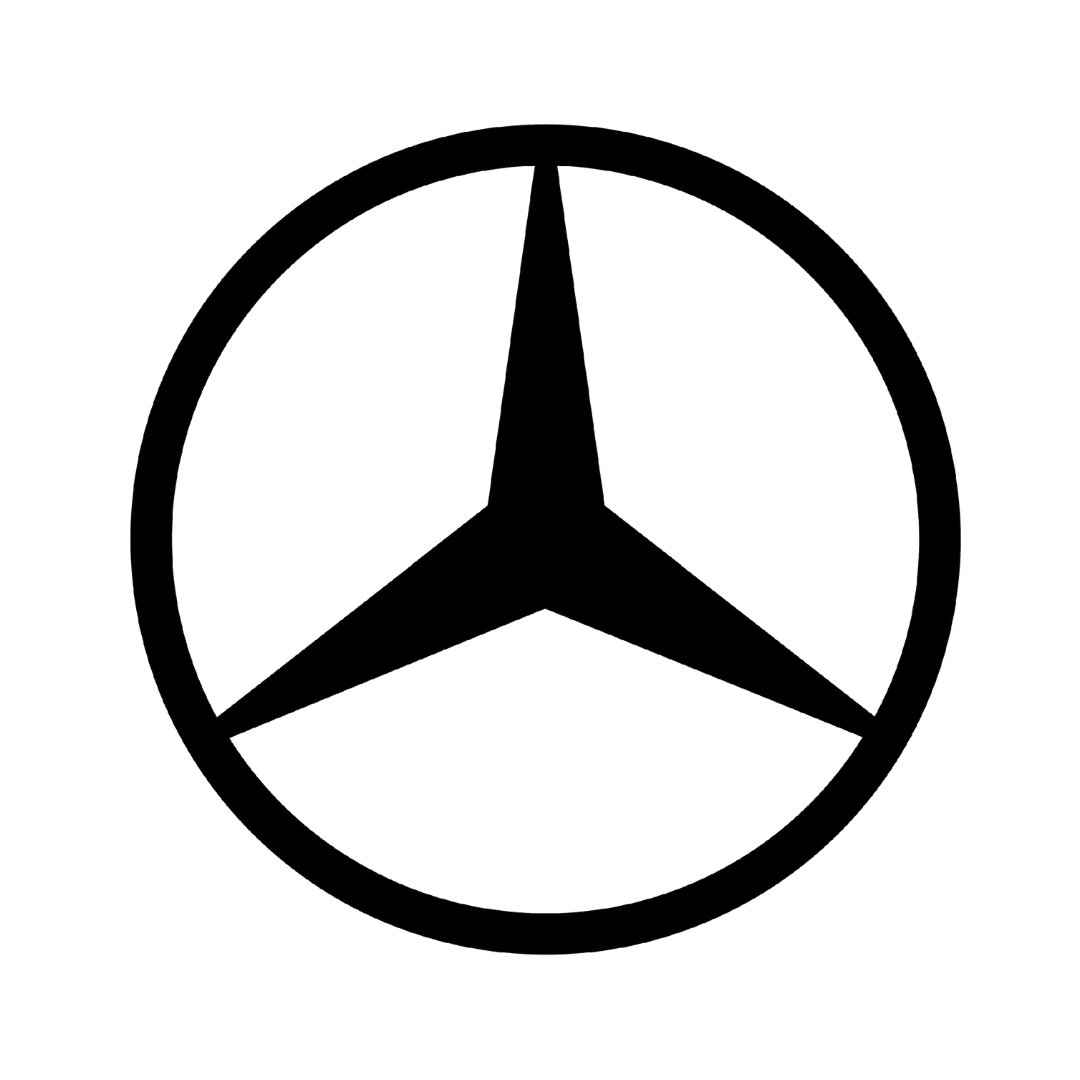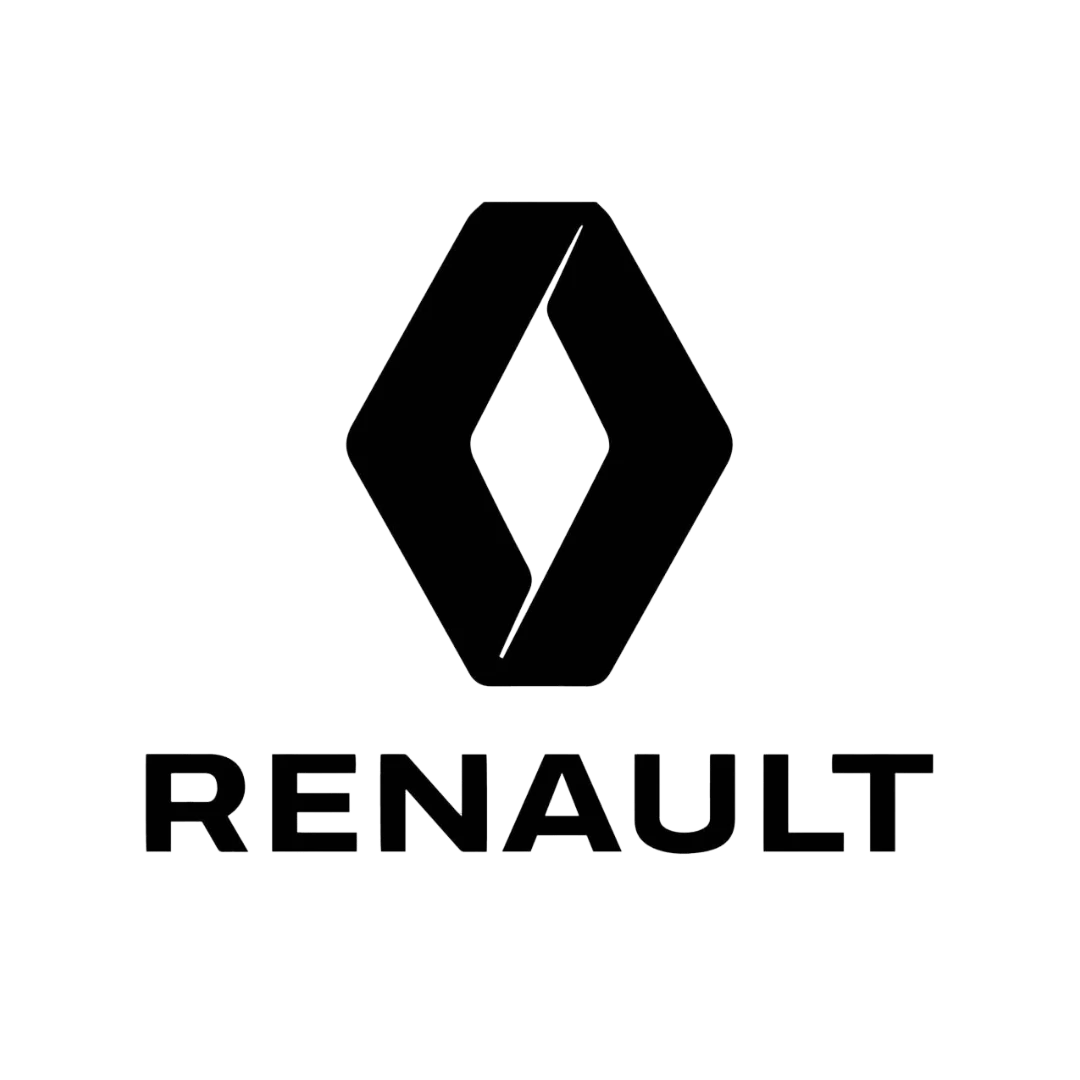Latest Car Listings
Featured Car Listings
Auto Loan Calculator
Estimate

- Monthly Payment: 0.00 €
- Total Interest:0.00 €
- Total Payment: 0.00 €
Customer Say About Our Services
We have 15m+ Global and Local Happy Customers

John Abraham
Real Estate Broker
There are many variatoncs of passages as majority have suffered alteraton in some a randomised words which don't look a even to use a passage of Lorem as kIpsum, you embarrassing in the middle of text.
Quality Service

Sufankho Jhon
Web Designer
There are many variatoncs of passages as majority have suffered alteraton in some a randomised words which don't look a even to use a passage of Lorem as kIpsum, you embarrassing in the middle of text.
Quality Service

Nawyantong
Graphic Designer
There are many variatoncs of passages as majority have suffered alteraton in some a randomised words which don't look a even to use a passage of Lorem as kIpsum, you embarrassing in the middle of text.
Quality Service

Rashaini Chan
Web Developer
There are many variatoncs of passages as majority have suffered alteraton in some a randomised words which don't look a even to use a passage of Lorem as kIpsum, you embarrassing in the middle of text.